CADD NEST is the most leading educational network all over Karnataka providing all IT Computer courses from Basic level to Advanced level. Now it introduces, CADD NEST Academy for all SAP ERP courses in Bangalore with 100% placement assistance. Having and known for its best training centers at Rajajinagar, Basavanagudi, Malleshwaram filled with best lab facilities & nice infrastructure which create the best SAP ERP learning, training environment for coaching in SAP ERP courses. Thus, CADD NEST ACADEMY is the best LIVE SAP ERP TRAINING institute for SAP WEBDYNPRO training institute in Bangalore with 100% placement & assured internships.
Best SAP WEBDYNPRO Training Institute in Bangalore. SAP WEBDYNPRO Course,Certification & 100%Placement.
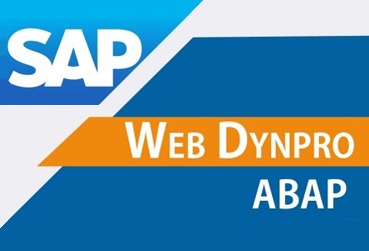
CADD NEST Academy is the best LIVE SAP ERP WEBDYNPRO training institute in Bangalore providing SAP WEBDYNPRO course with practical training in real-time projects. Furthermore, it has the best industry experts of SAP WEBDYNPRO, they have work experience of more than 12+ in the field and can teach you SAP WEBDYNPRO from scratch to basic to advanced level. Become an SAP WEBDYPRO expert now.CADD NEST Academy has been known for its 100% placement assistance as it provides free placement training program and job portals & proper study materials for students so that they can excel in their careers.Thus, CADD NEST Academy has its career support plan in which enrolled students after the completion of the course passes through, it contains quizzes, interview questions, professional communication, and more. Joining our hands with placement companies we assure you that CADD NEST Academy is the best SAP WEBDYNPRO training institute in Bangalore with 100% placement & internships. Get your SAP WEBDYNPRO Certification now and become the next expert.
- ELIGIBILITY FOR SAP WEBDYNPRO COURSE:- Graduation or Post-Graduation or Any Bachelors Degree
- DURATION OF SAP WEBDYPRO COURSE:- 50 DAYS , 40 HRS(As per the specialization of the course)
- FEES FOR SAP WEBDYPRO COURSE:- Rs.18,000/- (25% Discount Available.Enroll Now)
- COURSE TYPE:- Certification in SAP WEBDYNPRO
- SAP Module for SAP WEBDYPRO:- Technical SAP module
- SAP WEBDYNPRO CERTIFICATION:- To ensure success in SAP WEBDYNPRO Certification Exam , SAP recommends combining education courses and hands-on experience to prepare for your certification exam as questions will test your ability to apply the knowledge you have gained in training and professional experience. Get your SAP WEBDYNPRO certification after the completion of the program.
Features of the course-SAP WEBDYNPRO
- Full Syllabus Covered
- Learn SAP WEBDYNPRO ABAP Concepts
- Hands-on Practice
- 1:1 Doubt Solving
- Proper Study Materials
- Test your self through SAP WEBDYNPRO quizzes
- Take Final SAP WEBDYNPRO exam
- Get SAP WEBDYNPRO Certification
- SAP WEBDYNPRO Career Support
- Placement & assured Internships
SAP WEBDYNPRO COURSE CONTENT & FULL-SYLLABUS
BEST LIVE SAP WEBDYNPRO TRAINING & CERTIFICATION COURSE IN bANGALORE.READ MORE FOR SYLLABUS
What is SAP WEBDYNPRO?
SAP Web DynPro (WD) an internet application technology created by SAP. It inculcates interface technology that brings into service SAP development tools and concepts. It allows front interface and backend SAP R/3 system for direct connection directly which helps access data and functions for reporting. JAVA, also as ABAP development infrastructure, can help develops Web DynPro applications.
SAP Web DynPro targets the event of a server-side business application. There’s a requirement for under one system and one programming language to program it. it is the SAP NetWeaver programming model for user interfaces. All the applications are structured as per the Model View Controller (MVC) programming model. The model defines an interface to the foremost system and thus the online Dynpro application can have access to system data. The view is responsible for showing the data within the browser. The controller resides between the view and thus the model. The controller formats the model data to be displayed within the view. It processes the user entries made by the user and returns them to the model.
ABAP development environment is fully integrated. It reduces implementation effort by the use of graphical tool. The layout and navigation is easily changed using the Web Dynpro tools. It supports user interface accessibility. It is scalable and has better maintainability.
We will make you thorough with the key concepts of Web DynPro architecture to achieve desired result in Web DynPro. You will be trained through whole development process which will make you Pro on the implementation effort through declarative programming.
Course Content
Introduction
- Introduction to Web &Netweaver Technologies
- Introduction to WebDynPro for ABAP
- WebDynPro Architecture
- WebDynPro components
- View
- Window
- Controller-Context
- Event-Action
- Interfaces of WebDynPro –components
- WebDynPro Application
- WebDynPro model
- WebDynPro: Development in detail
WebDynPro vie
- UI Elements of the view
- Structure of the view Context
- Data Binding
- UI Element Actions
- Parameter Mapping
- Action Event Handlers
- Component Controller
- Context mapping
- Programming controller methods
- Methods of the local controller interface
- Events & event Handlers
- Cross Controller method call
- WebDynPro Runtime APIS
- Filling the context
- Phase model
WebDynPro window
- Navigation between two views
- WebDynPro application
- URL of a WebDynPro application
- Full Qualified domain names (FQDN)
- URLs and Namespaces
- Calling a WebDynPro Application using Parameters
- Cross component Programming
Controller of a WebDynPro Component
- Component Usages
- Component Usages without controller Access
- Navigation through window Plugs
- Cross-Component Context mapping
- External Context Mapping
- Creating a WebDynPro component interface definition
- Implementing a WebDynPro interface definition
- Dynamic Programming
- Dynamic layout manipulation
- Dynamic context manipulation
- Dynamically creating component usages
Advanced concepts
- Working with the assistance Class
- Service call in a WebDynPro application
- Creating a service call
- Messages
- Modification-free Enhancements
- Debugging WebDynPro ABAP applications
- Version comparisons in WebDynPro for ABAP
- File export
- Working with dialog boxes
- Input help
- Configuration of an included ALV component
- Portal integration
- Binding to portal : prerequisites
- Integrating an application to portal
- Integrating a PDF form in a WebDynPro application
- Inserting forms
- Inserting existing Forms
- Supported Elements of the Adobe Library
- Interactive form use
- Forms with function module-Based interface
- SAP list viewer in WebDynPro for ABAP
- Integration of ALV in your Application
- Managing ALV output area
Methods and events of the interface Controller
- Data_check
- Get_config_data
- Get_model
- Get_model_extended
- Set_data
- On_after_config
- On_Click
- On_data_check
- On_function_on_lead_select
- On_STD)Function_AFTE
- ON_STD_Function_BEFO
WebDynPro Trace Tool
- ICM Tracing
- Http browser tracing
- Http Proxy
WebDynPro Tools in the ABAP workbench
- Component Editor
- Controller Editor
- View Editor
- Window Editor
- Display an interface view
- Displaying and defining the interface controller
- WebDynPro application
- The WebDynPro code Wizard
Authorization Checks in Configuration/Personalization Dynpro Controls
- Checkbox
- Frame
- I/O field
- Pushbutton
- Radio button
- Step Loop
- Sub screen
- Table Control, Tab Strip
- Tex Field
Abstract UI Element Interfaces
- Interactive Form
- Business Graphics Library
- Chart Designer
- Business Intelligence Library
- Contextual Panel
- Horizontal Contextual Panel
- File download, File upload
- Formatted Text view
- I frame
- Link to Action
- Link to URL
- Text edit
- Text view’
- Link
- Menu
- Menu item
- Toolbar
- Button Row
- Data navigator
- Roadmap
- Legend
- Text bar
Programming Interfaces Runtime APIs
- IF_WD_ACTION
- IF_WD_APPLICATION
- IF_WD_COMPONENT
- IF_WD_COMPONENT_USAGE
- IF_WD_COMPONENT_USAGE_GROUP
- IF_WD_CONTROLLER
- IF_WD_MESSAGE_MANAGER
- IF_WD_NAVIGATION_SERVICES
- IF_WD_VALIDATION
- IF_WD_VIEW
- IF_WD_VIEW_CONTROLLER
- IF_WD_VIEW_ELEMENTS
- IF_WD_WINDOW
- IF_WD_WINDOW_CONTROLLER
- IF_WD_WINDOWMANAGER
- CL_WD_CUSTOM_EVENT
Context APIs
- IF_WD_CONTEXT
- IF_WD_CONTEXT_NODE
- IF_WD_CONTEXT_NODE_INFO
- IF_WD_CONTEXT_ELEMENT
- Structure WDR_Context _attribute_info
Personalization APIs
- IF_WD_personalization
Portal Integration APIs
- IF_WD_portal_intgration
- cl_wdr_portal_obnwed_service
Service Classes
- cl_wd_adobe_services
- cl_wd_context services
- cl_wd_runtime_services
- cl_wd_utilities
